MALWARE DETECTOR & VIRUS REMOVER TIPS & TRICKS WEBSITE...
2x Your PC & Remove a Malware With This
Following Steps :
Steps1:- Press Window + R on Keyboard to follow this steps
The Windows + R will show you the "RUN" box where you can type commands to either pull up a program or go online. 👇
Steps2:- Type a Command temp This stand for....
Clear Temporary Files on Windows
- Press the Windows Button + R to open the "Run" dialog box.
- Enter this text: %temp%
- Click "OK." This will open your temp folder.
- Press Ctrl + A to select all.
- Press "Delete" on your keyboard and click "Yes" to confirm.
- All temporary files will now be deleted.
Steps3:- Type a Command %temp% This stand for....
Clear Temporary Files on Windows
- Press the Windows Button + R to open the "Run" dialog box.
- Enter this text: %temp%
- Click "OK." This will open your temp folder.
- Press Ctrl + A to select all.
- Press "Delete" on your keyboard and click "Yes" to confirm.
- All temporary files will now be deleted.
Steps4:- Type a Command Prefetch This stand for...
Clear Temporary Files on Windows
- Press the Windows Button + R to open the "Run" dialog box.
- Enter this text: Prefetch
- Click "OK." This will open your Prefetch folder.
- Press Ctrl + A to select all.
- Press "Delete" on your keyboard and click "Yes" to confirm.
- All Prefetch temporary files will now be deleted.
Steps5:- Type a Command cleanmgr This stand for....
cleanmgr.exe is Microsoft's automating disk cleanup tool in Windows. Its purpose is to free up disk space on your hard drive. cleanmgr.exe will search and analyze your hard drive for files that are no longer needed, then it automatically removes those files.
Steps6:- Type a Command sfc /scannow This stand for....
The sfc /scannow command will scan all protected system files, and replace corrupted files with a cached copy
😊 THANK YOU FOR YOUR PATIENTS VISITE AGAIN !!! ✌



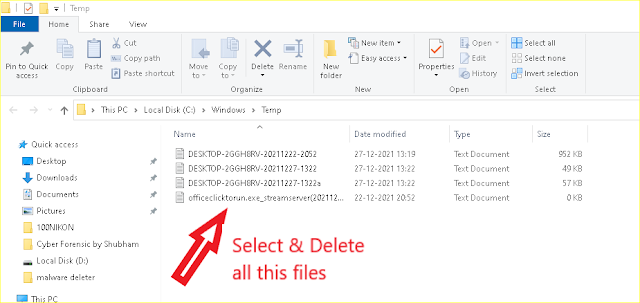












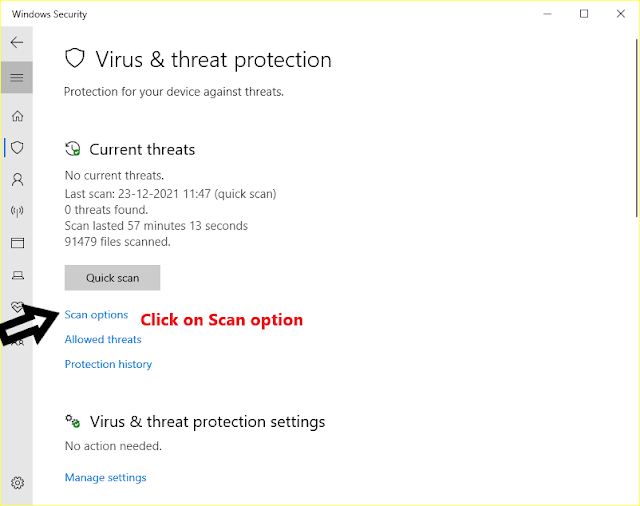



Great Andrew.....it's a informative
ReplyDeleteThank you Bhai it's help me lot
ReplyDeleteTo fast a Computer......
Great job chote...you have given more insights here compared to YouTube and Google in easy steps.
ReplyDeleteSimple to follow..
And yes performance has increased drastically like new lappy.
Thankyou...keep up the good work.
Great work 👏🏻
ReplyDelete